Photoshop
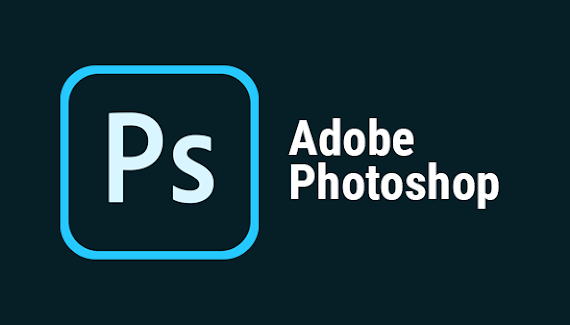
1.What is Photoshop? Photoshop is a program edit and create images made about pixels. 2.what is pixel? Pixel is the small box in digital graphics. 3.what is workspace? You can open the photoshop application the place for you work that called workspace. 4.How to setup your workspace? 5.6.7.Status Bar, Menu Bar, Option Bar 8.How to open file Go to the file click open Select the Image then Open 9.How to create New document Go to the file click New Set the Name , Preset or width, Height Resolution ,color mode , background contents then press ok . Your result 10.How to Save the File Go to the file Click save Set the file Name and Format type then save the file The Photoshop Toolbar Photoshop's toolbar is located along the left of the screen choosing a single or double column toolbar Double column by clicking the double arrows at the top. click the double arrows again to return to a single column toolbar. The tools layout At the top we have Photoshop's Move and S...