Unit 11-Design & Develop Static web Page
web Development
It's a process of developing active website.
Website
A website is a collection of related web pages containing image , Video or other digital assets.
Webpage
A webpage is a document typically written in plane text with formatting instruction of hypertext mark up language(HTML).Type of website
- Static website
- dynamic website
A static website is a basic type of website that delivers its content exactly as it is stored. Each web page is an individual HTML file and remains unchanged unless manually updated. Static websites are typically coded using HTML, CSS, and JavaScript, and they do not require server-side processing or a database to function. They are well-suited for presenting fixed content, such as informational pages, portfolios, or blogs with infrequent updates.
Advantages of Static Websites:
- Simplicity: They're easy to create and deploy, requiring minimal technical knowledge.
- Speed: Static sites load faster since there's no need for server-side processing or database queries.
- Security: They are generally more secure since there's no dynamic content or server-side scripting.
- Cost: Hosting costs are typically lower compared to dynamic websites because they require less server resources.
Disadvantages of Static Websites:
- Limited Functionality: They can't provide dynamic content or interactive features without additional tools or services.
- Scalability: Managing large amounts of content can become cumbersome as each page must be manually updated.
- Updates: Content updates require manual editing of HTML files, making it less convenient for frequent changes.
- Interactivity: They lack features like user logins, forms, or personalized content without integrating third-party services.
A dynamic website is a type of website that can change its content based on user input or other external factors. This type of website is often used for online stores, social media platforms, or news websites where the content is updated frequently and can vary depending on who is viewing it.
Advantages of Dynamic Websites:
- Interactivity: Dynamic websites can engage users with interactive features like forms, comment sections, and personalized content.
- Customization: They can tailor content and user experiences based on individual preferences or behavior.
- Scalability: Dynamic websites can handle large amounts of content and users more efficiently, making them suitable for growing businesses.
- Automation: They can automate processes such as user authentication, content management, and data processing, saving time and effort.
Disadvantages of Dynamic Websites:
- Complexity: Dynamic websites are more complex to develop and maintain compared to static websites, requiring expertise in server-side scripting, databases, and programming languages.
- Performance: They may have slower loading times compared to static websites due to server-side processing and database queries.
- Security Risks: Dynamic websites are susceptible to security vulnerabilities, such as SQL injection and cross-site scripting, if not properly secured and maintained.
- Cost: Building and hosting dynamic websites can be more expensive due to the need for server resources, maintenance, and security measures.
- bg color
- Background
- Text

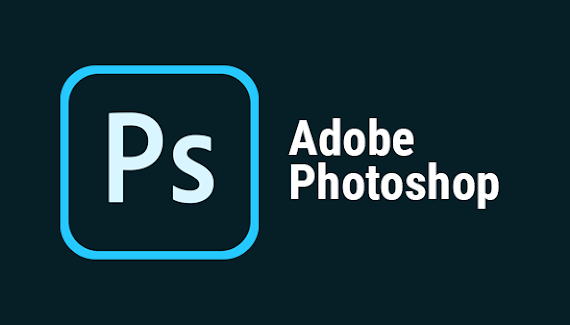

Comments
Post a Comment