This unit we are going to learn about internet and it’s usage. In additional we are going to learn about a milestone of the internet called “ electronic mail” (gmail) deeply.
What is internet
Internet is a feature to access many resource throw network of network ( simply network of network)
What is e-mail
e-mail ( electronic mail) is a feature of internet to communicate once or more people throw mails
Web Browser
web Browser is an application software that allows us to view and explore
information on the web. User can request for any web page by just entering a URL
into address bar.
Web browser can show text, audio, video, animation and more. It is the responsibility
of a web browser to interpret text and commands contained in the web page.
Earlier the web browsers were text-based while now a days graphical-based or voice-
based web browsers are also available. Following are the most common web browser
available today:
Browser Vendor
Internet Explorer Microsoft
Google Chrome Google
Mozilla Firefox Mozilla
Opera Opera Software
Safari Apple
What is search engine
Search engine is a website / which is use for search a particular content and provide a website link which are having save content
Eg:- Google yahoo Duck duck go , ask
What is URL
Stand for uniform resource located it is nothing more than the address of a given unique resource on the web
The 1st part of the URL protocol which indicate that the browser must use to request the resource usually for website the protocol is HTTPS or HTTP
Domain name
It is a unique name of the website. Usually this domain name refers IP ( internet protocol) of the particular website saver.
Path
It’s webpage or web page location in the particular website .
Parameters
parameters mean convey or transfer or value or more than value from one page to anther page. we can indicate the parameters in the URL by identifying a question mark. the right side of the question mark is basically consist the parameters.
Usage of Internet and Email
search any thing.
getting support from anywhere around the word with many useful tool.
experience the perfect entertainment channel .
advertising our service or product with a lower cost commercial activities .
work form home helping tools.
navigation.
users virtual storage.
g-mail.
g-mail is an approbation of google ,e-mail, g-mail essential service to access all other services from google .the following method shows how to create an e-mail account in g-mail.
No1. Go to Gmail official page (URL -mail.gmail.com)
No2. click signup button
No3. fill the signup from correctly
No4.input correct Gmail and it's password in sign in for then click sign -in.
the following steps shows how we can compose a g-mail
No1. sign-in to the google account
No2. click compose button on the Gmail dash board
No3. type receiver email on the "to text box "type carbon copy [ CC] and blind carbon copy][BCC] in the corresponding text box of so.
what are the categories on the G-mail dash board
Primary
Important
Updates
Forms
Promotion
what is spam
A Malicious email from unauthorized email.
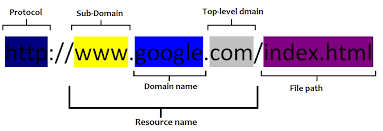

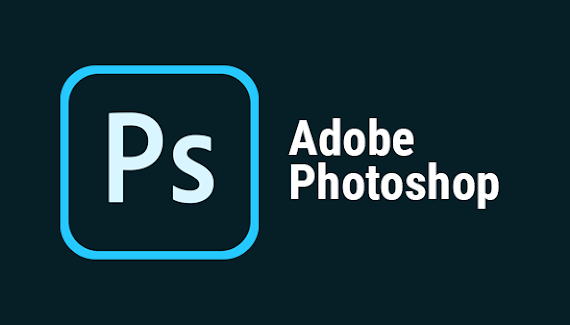

Comments
Post a Comment