Unit 9-Analyze design and develop information system.
This unit covers the competencies in gathering and analyzing requirements ,design, develop, tests implement and document basic information system.
System development life cycle(SDLC)
It is a logical process by which system analysis software engineers ,programmer and end users will information system.
Need of the life cycle.
Ease the process of building a system.
Build high quality system that means customer expectation within time and cost estimate.
work effectively and efficiently in the current and planed information technology infrastructure.
avoid failures like unclear objective cost over runs.
Main phase SDLC
problems definition:- This phase identify and define a need for a new system.
Requirement analysis:- It's specified the system users business requirement expectation and priorities for a solution to the business problem.
System implementation:- the actual coding and development of the software take place based on the design specifications. Developers write the code and integrate different components to create the functional software.
System testing:-the software is tested for bugs, errors, and performance issues. Various testing techniques like unit testing, integration testing, system testing, and acceptance testing are conducted.
Maintenance: the software enters the maintenance phase where updates, bug fixes, and enhancements are made as needed throughout its lifecycle.
methodology
A methodology in software development refers to a set of principles, practices, and procedures followed during the software development life cycle (SDLC) to ensure the successful completion of a project. Here are a few popular software development methodologies:
Waterfall: This is a linear and sequential approach where each phase of the SDLC (planning, analysis, design, implementation, testing, deployment, and maintenance) is completed before moving on to the next phase. It's ideal for projects with well-defined requirements and stable technologies.
Agile: Agile methodologies, such as Scrum and Kanban, emphasize iterative and incremental development. They focus on collaboration, flexibility, and delivering working software in short cycles called sprints. Agile methodologies are suitable for projects with changing requirements and a need for quick adaptations.
RAD (Rapid Application Development): RAD is a methodology that prioritizes rapid prototyping and iterative development to quickly create usable software. It focuses on user feedback and collaboration, making it suitable for projects with short timelines and evolving requirements.
V-Model (Verification and Validation Model):A variation of the waterfall model that emphasizes testing and validation activities at each stage of development. Each phase of development has a corresponding testing phase, ensuring early detection and resolution of issues.
Spiral Model: Combines elements of iterative and waterfall models with a focus on risk management. Iterative cycles include risk analysis, prototyping, development, and testing. Suitable for complex projects with evolving requirements and potential risks.
Type of system requirement
Functional Requirements:
- Core operations the system must perform.
- Specific features and functionalities.
- Use cases or user stories detailing interactions.
Non-Functional Requirements:
- Performance standards (e.g., response time, scalability).
- Security measures (e.g., access control, data encryption).
- Usability criteria (e.g., user interface, accessibility).
- Reliability expectations (e.g., uptime, error handling).
- Compatibility with other systems or platforms.
- Scalability to accommodate growth.
- Maintainability for updates and enhancements.
- Compliance with regulations and standards.
- design system
- under this heading we are going to see hw we can design a solution for system during this phase we are going to do how we can design an algorithm by using designing tools such as flow chart and pseudo code
Follow the algorithm approach as below:
Step 1: Start the Program
Step 2: Declare and Read 3 Subject, let’s say S1, S2, S3
Step 3: Calculate the sum of all the 3 Subject values and store result in Sum variable (Sum = S1+S2+S3)
Step 4: Divide Sum by 3 and assign it to Average variable. (Average = Sum/3)
Step 5: Print the value of Average of 3 Subjects
Step 6: End of Solution
A flowchart is a visual representation of a process or algorithm, using symbols and arrows to illustrate the sequence of steps or actions involved. It's a diagrammatic way of showing the logical flow of a program or a set of procedures. Here are some key points about flowcharts.
Basic flowchart Symbols:
Flowcharts use different symbols to represent different elements in a process. Common symbols include:
- Start/End: Indicates the beginning or end of the process.
- Process: Represents a task or action.
- Decision: Represents a conditional branch based on a decision (yes/no or true/false).
- Input/Output: Represents data input or output.
- Connector: Connects different parts of the flowchart.
- Flow Lines/Arrows: Show the direction of flow between symbols.
Question 1. Draw a flowchart to find the greatest number among the 2 numbers.
Solution:
FlowChart:Algorithm:
1. Start
2. Input 2 variables from user
3. Now check the condition If a > b, goto step 4, else goto step 5.
4. Print a is greater, goto step 6
5. Print b is greater
6. Stop
Question 2. Draw a flowchart to check whether the input number is odd or even
Solution:
Algorithm:
1. Start
2. Put input a
3. Now check the condition if a % 2 == 0, goto step 5. Else goto step 4
4. Now print(“number is odd”) and goto step 6
5. Print(“number is even”)
6. Stop
FlowChart:










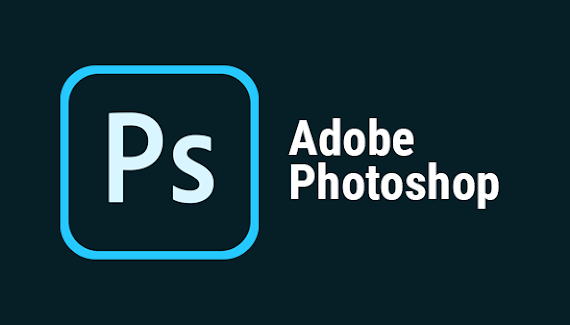

Comments
Post a Comment